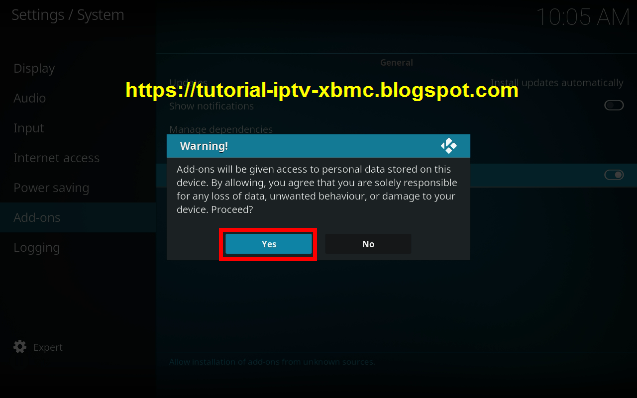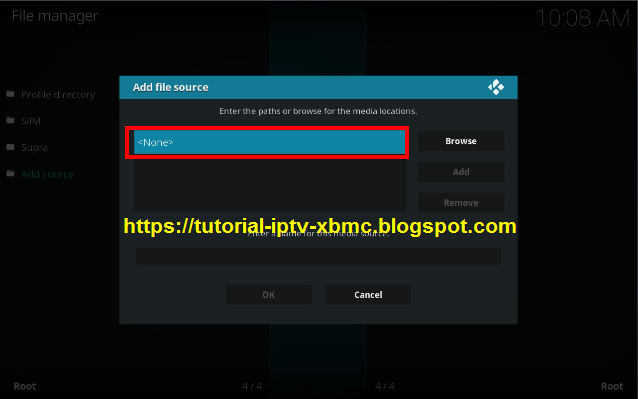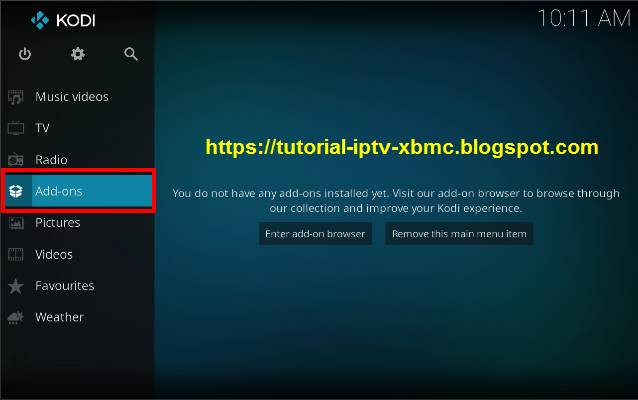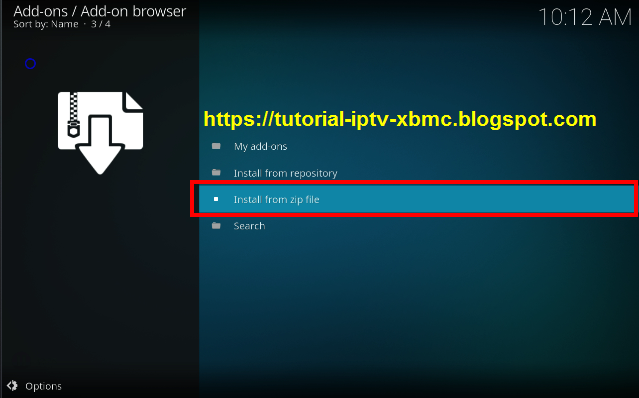How to install Renegades TV addon For kodi.
Renegades TV Guide allows you to combine some of your favorite live TV plugins for use with fully working EPG(Electronic Program Guide). The TV Guide is back with new repo and is great free option for a Kodi EPG. So, uninstall all previous versions of the guide and the repository and delete the previous sources out of File Manager that you had. The new version of Renegades TV Guide has tons of new features and has better integration. If you have been looking for Kodi TV Guide then this is the one that you should install on your Kodi.
* Install on Kodi 17.1*
- Open Kodi
- Select SYSTEM
Now to install an Add-on
- From your Home Screen select Settings
- Select OK
- Highlight the box underneath Enter a name for this media Source, type RenegadesTV & select OK
- Go back to your Home Screen and select Add-ons
- Select Select the Add-on Browser Icon
- Select Install from Zip File
- select RenegadesTV
- Wait for Add-On Enabled Notification
-After that you need to return back to the main screen of Kodi – Select Add-Ons
*Install On Kodi 16.1 *
- Open Kodi
- Select SYSTEM > File Manager
- Select Add Source
- Select None
- Type in the following EXACTLY http://renegadestv.uk/repo
- Select Done
- Highlight the box underneath Enter a name for this media Source, type renegadestv & select OK
- Go back to your home screen
- SYSTEM > Settings
- Select Add-ons
- Select Install from Zip File
- select renegadestv
- Select repository.Renegades-x.x.zip
- Wait for Add-On Enabled Notification
- Select Install from repository
- Select Renegades Repo
- Select Program add-ons
- Select Renegades
- Select Install
- Wait for Add-On Enabled Notification
- As usual the add-on now can be accessed via Program Add-Ons
- Select Renegades from your home screen.
- Install Assassins TV Guide Kodi
Check out my other Kodi posts, you never know, you may find something of interest.